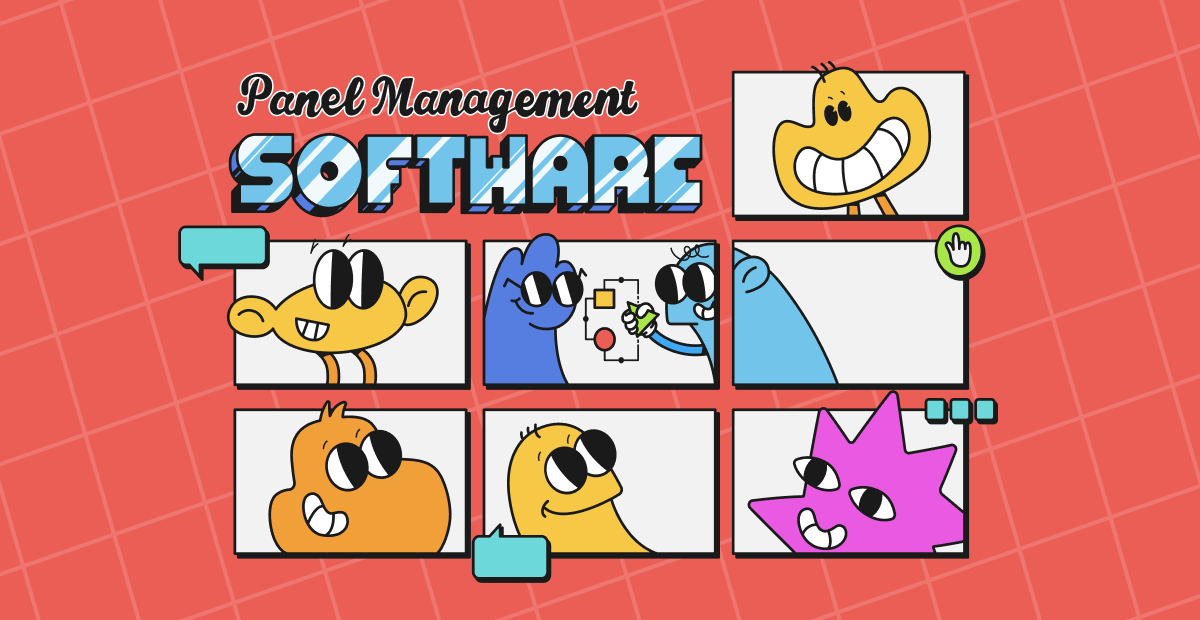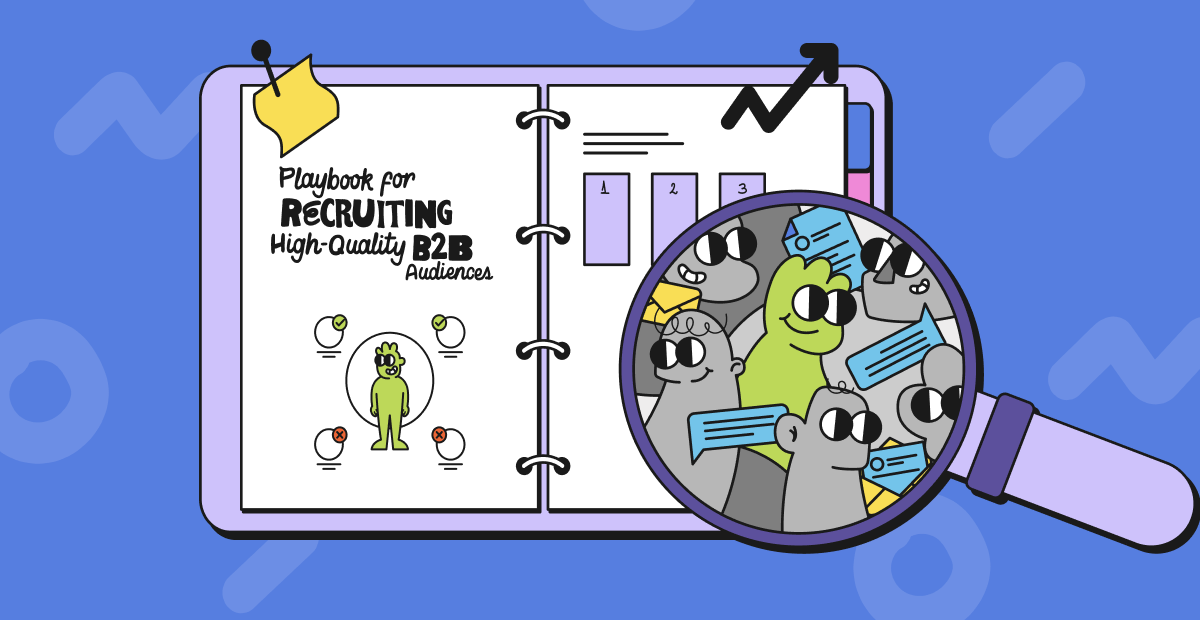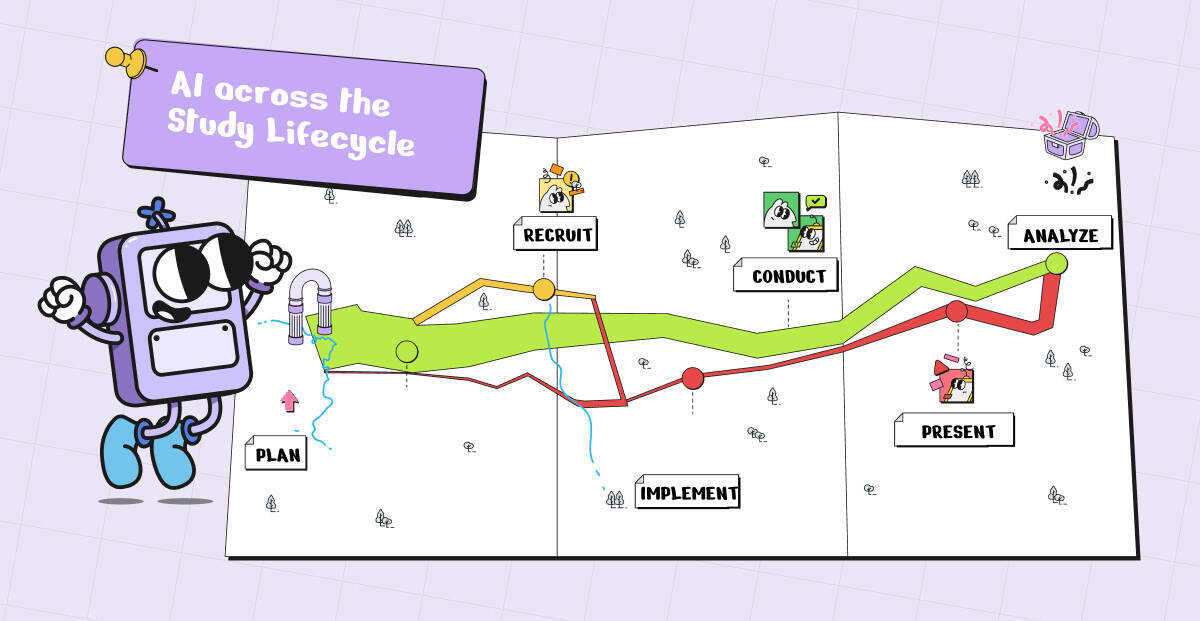What’s essential in your UX research tool stack?
Building an impactful UX research practice starts with the right toolkit. The best UX research tools do the heavy lifting—from recruiting participants and planning interviews to collecting feedback and sharing findings. Let’s be honest, trying to run research at scale without them is like trying to launch a rocket with duct tape. A well-chosen tool stack is essential for running research efficiently and at scale.
Choosing the right tools depends on where you are in the research process, the methods you use, the size of your organization, and the type of product you’re studying. As research scales, managing participant recruitment, scheduling, and engagement becomes increasingly complex. Researchers, program managers, and ReOps professionals often face the challenge of organizing participant panels—tasks that are time-consuming, messy, and frankly, a little soul-crushing if you don’t have the right systems in place.
To help you navigate the options, we’ve curated a list of the top panel management software solutions in the industry. Read on for insights into the essential tools that can actually move the needle for your research program. We’ll show you how to ditch spreadsheets, stop juggling a million tabs, and streamline your panel management. Below, you’ll find an overview of panel management software options—complete with use cases, key features, and pricing, including our own platform, Ethnio.
Why panel management software matters
Panel management software helps teams organize, recruit, and manage participants for research studies, surveys, or market research projects. These tools streamline ResearchOps by:
Finding and screening participants faster—no more juggling scattered tools or endless email chains.
Eliminating repetitive tasks like scheduling, sending reminders, or managing incentives.
Centralizing participant data—profiles, study history, and segmentation all in one hub for quick access and consistent study quality.
Scaling research capacity to handle larger panels or more frequent studies without blowing up your calendar or your sanity.
Beyond these core benefits, panel management solutions replace error-prone manual processes like scheduling sessions via Google or Outlook, tracking data in spreadsheets, or recruiting participants through social channels.
In short: these tools make life easier and research better.
Why research teams love panel management software
Agencies are expensive, and providers can be full of bots and fakers. Teams want control over their audience and a platform that empowers them to:
Recruit the right participants using screening, demographics, and other filters.
Manage consent, privacy, and legal compliance.
Centralize participant management and govern access for employees and stakeholders.
Sync team calendars for study bookings.
Pay incentives globally, considering localization, branding, accessibility, currencies, and countries.
Panel health 101: Building and maintaining a thriving research participant panel in 2025
The foundation of organized, scalable research: user research CRMs
Managing participant relationships and research data is where a CRM (Customer Relationship Management) tool steps in. A user research CRM centralizes participant info and interactions, supports recruitment and scheduling, and ensures compliance, data security, and consent management. By centralizing all participant interactions, feedback, and insights, it keeps everyone aligned and improves research outcomes over time.
In the following section, we’ll explore various CRM and panel management solutions available in 2025, highlighting their features and how they can impact your UX research practice.
Ethnio: best enterprise-grade ResearchOps platform
When it comes to enterprise-level research operations, Ethnio stands out as the gold standard for UXR panel management. Trusted by leading organizations such as Intuit, Meta, Airbnb, Cisco, and Dropbox, Ethnio is the first and only research CRM built specifically by UXRs.
Most panel management software is secretly trying to sell you their panel. It's as simple as that. Ethnio is the only platform that offers 100% organic ownership of your end-to-end participant management without bloat, upsells, and external panel offerings.
We love that Ethnio lets us maintain our brand identity by customizing every visual and copy element of the emails and redemption pages. As a design-focused company, this is critical to us.Instead of relying on questionable external lists or external panels buying lists, Ethnio enables organizations to:
Import lists from internal cohorts
Integrate with their product and two-way sync
Intercept via the web or in-app
Contextual recruitment is key. Eight out of eleven platforms run web intercepts with Ethnio. We target specific user groups, like business users, and screen and book right away.Intercepts enable researchers to embed recruitment popup forms anywhere in your product ecosystem, including Web, iOS, and Android. Typically, teams use dedicated intercept tools that are difficult to integrate with panel management's privacy, workflow, and legal requirements—these additional tools also increase costs. Ethnio Intercepts are integrated with the platform and are fully white-label.
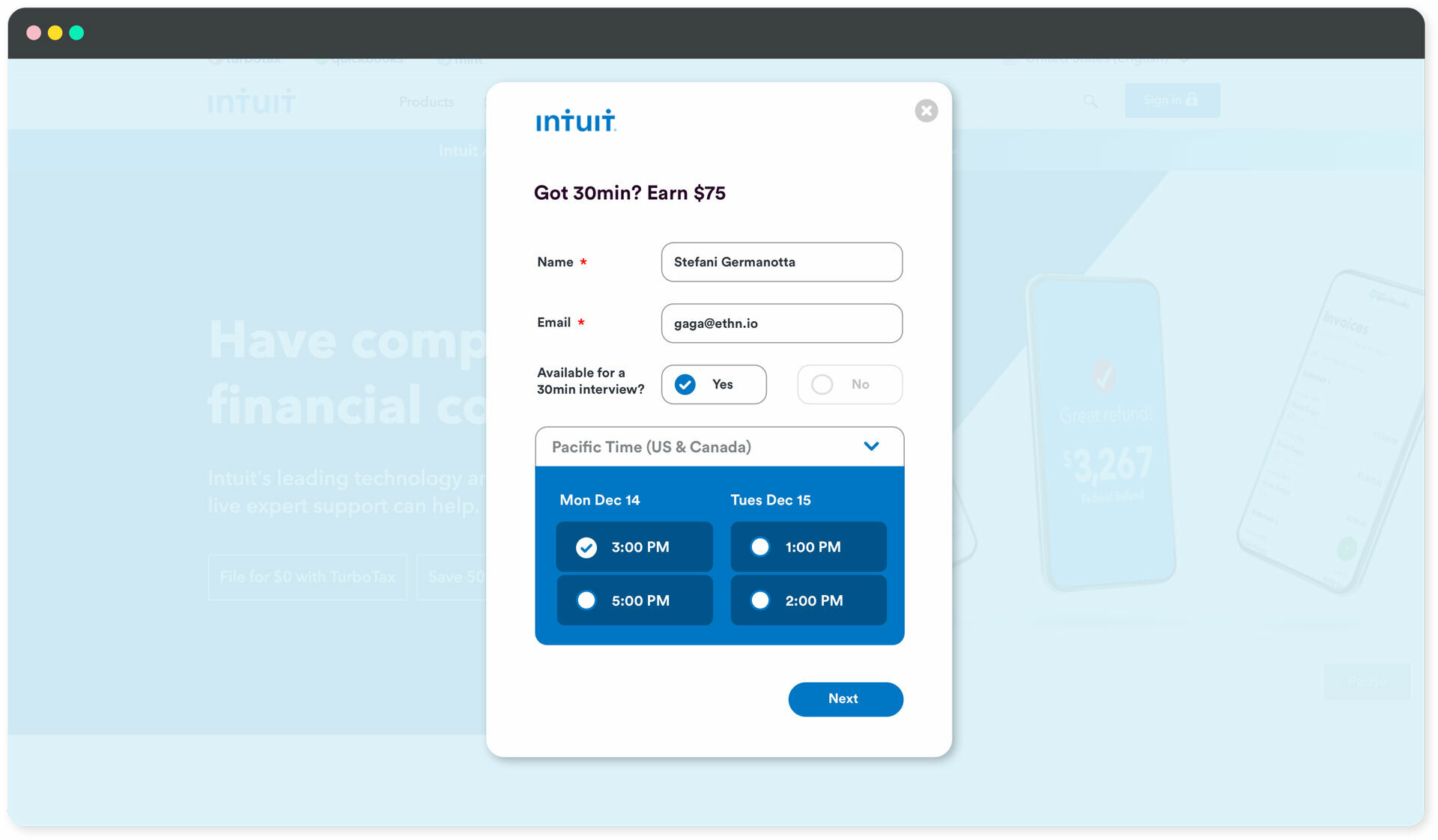
Researchers can use filters and triggers to intercept only the participants that meet study requirements or use specific features.
Pool is Ethnio's CRM purpose-built for ResearchOps' unique needs. Researchers can upload user databases or sync with other CRMs via Ethnio's API. Any participants recruited via Intercepts will also appear in Pool, and Ethnio provides automatic data enrichment for user interactions and research.
Other key Pool features include:
Mask PII details
Rules and governance
Tagging and segmentation
Subject performance and engagement tracking
Advanced drag-and-drop email builder
Pool offers advanced automation you won't find in other UX research tools, most notably:
Dynamic Tagging: automatically enriches participant data based on Intercept and Screener interactions and testing.
Tag Exclusivity: create rules to automatically override persona tags based on how they respond to future Screeners.
Researchers can customize Ethnio's Screeners to screen, segment, and recruit participants using 16 question types and advanced qualifying logic. You can also conduct light surveys to get instant feedback from users regarding a specific screen, feature, or product.
Ethnio's native Scheduling feature allows organizations to connect every team member and stakeholder's calendar to automate study scheduling at a time that suits everyone—including Round Robin logic, multi-session scheduling, group session scheduling, and more
Ethnio's native Scheduling feature allows organizations to connect every team member and stakeholder's calendar to automate study scheduling at a time that suits everyone—including Round Robin logic, multi-session scheduling, group session scheduling, and more.
Researchers can also set hard and soft quotas with customizable logic to find the most valuable participants for every study. Notable features include:
Create multiple hard and soft quotas
Customize condition logic for each quota
Use color coding and shortcuts to visualize quotas
Invite team members and stakeholders to review and approve or decline participants
Most panel management software providers use third-party vendors for participant incentives (payouts), often resulting in unexpected fees and expenses. These third parties also impact participant privacy and create additional risk for enterprise research teams.
Ethnio's built-in payout feature, Incentives, allows companies to pay participants in any currency worldwide. Researchers can also offer electronic gift cards, or participants can choose one of 40+ charities to donate their incentive.
Researchers can monitor payouts, set tax limits, and manage access, from a single centralized dashboard without switching to third-party tools. They can also automate weekly or monthly reporting emails to relevant stakeholders on research spending.

Pricing
Ethnio works on a per-seat price model with four plans, including an Enterprise package. The Starter plan starts at $79 per seat per month. Book a call to learn about Ethnio’s Enterprise package giving you complete access to the entire product suite.
What clients say about Ethnio
“We use Ethnio when we need to talk to people that a recruitment agency just wouldn't be able to find. We often want people who are in the early stages of researching or using our product, and are in the right mindset. Other recruitment methods just don't cut it for these situations.” Lynsey T. UX Research Lead, Shopify
Qualtrics: best survey and CX platform
Qualtrics is undoubtedly a powerful platform with sophisticated features. Its powerful CRM provides organizations with a single source of truth for customer databases and powerful quantitative research tools.
It is a top-tier survey distribution platform, however has no means to recruit participants for studies or provide features like scheduling, incentives, screening, or panel management. All ResOps teams have with Qualtrics is a CRM, serving customer experience and marketing teams rather than UX researchers.
To get features comparable with Ethnio, researchers must use external tools or traditional manual workflows. It's also important to note that Qualtrics is one of the most expensive CRMs, and researchers must pay extra for studies using the platform's public panels.
Pricing
Qualtrics doesn't display pricing, but users report it's in the "premium pricing range." Clients must book a demo to design a bespoke package.
What clients say about Qualtrics
"Many IT projects fail because they don't think about the user experience. We're using Qualtrics to gather feedback from stakeholders and take action to close experience gaps." Charlie Davies, Strategic Growth Manager at Costain (UK)
User Interviews: detailed large panel
One of User Interviews' strongest selling points is the company's 1.5+ million public participants. That’s probably close to the dominant company in this space: Usertesting.com
Researchers can filter the User Interviews database to target users based on demographics, location, and other criteria.
While recruiting is fast with User Interviews, the quality of participants and relevance to your product/market is a contentious topic in the ResOps industry. It's common for public participants to fake their credentials or create multiple accounts. Additionally, User Interviews owns this data.
Another User Interviews benefit is the platform's Free Forever plan on Research Hub, giving early-stage startups and solopreneurs an entry-level research CRM with basic automation and up to 100 contacts—keep in mind you must still pay if you recruit participants from the public panel.
User Interviews Research Hub is supposed to be an answer to Ethnio's enterprise-level toolkit, but the platform lacks comparable features.
Pricing
User Interviews offers two product types:
Recruit: source participants from User Interviews' public panel
Research Hub: a CRM to manage and recruit your own participants
Recruit offers a pay-as-you-go plan for $49 per session for “a flexible number of sessions”. For high-volume user testing, this model can get very expensive.
Research Hub plans start at $250 monthly for up to 5,000 CRM contacts.
What clients say about User Interviews
"Fast, cheap, effective. User Interviews is everything I need and nothing I don't. I love it and recommend it to everyone!" – Michelle Avelis - Sr. Design Researcher at REI
When free, budget-friendly, or existing CRMs make sense for ReOps
Running research on a lean team, a tight budget, or a nonprofit can be limiting on choices in your UXR tool stack and panel management solutions.
We’ve been there — before building Ethnio, we wrangled research workflows in standard CRMs, and we know how quickly things can get messy.
Sometimes, sticking with free or existing tools makes sense. Typical scenarios include:
You’re a solo researcher
Your team has limited funding
You’re part of a larger organization that already uses a CRM
You operate in the nonprofit space
Here are a few tools that can help in these situations, letting you build a foundation now while leaving room to scale as your research ops capabilities grow.
Great Question: great entry-level researchOps tool
Great Question is a fantastic low-cost alternative to Ethnio with lots of features like a repository that appeal to non-researchers. Their platform offers standard participant recruiting features but without the same degree of control. They don’t have the same level of panel automation, custom scheduling, or intercept functionality as Ethnio.

Great Question uses a third party tool called Nylas to power their scheduling integrations. This introduces a whole other third party that gets access to your data between Outlook, your organization, Nylas, and Great Question. Nylas has some pretty rough reviews and reliability problems that most likely translate to Great Question.
What Nylas customers say: “Immature solution with frustrating and disappointing experiences."
Great Question allows you to import your research database via CSV or integration like Salesforce, Snowflake, Google Workspace, and others using Zapier into the platform's Candidates feature (CRM). You can filter and segment participants in Candidates, set up screeners, and send email invites for studies.
Research teams can also set up landing pages to onboard participants with screening questions which they can share with their email list, social media, etc.
Great Question's Repository feature allows researchers to upload recordings and other artifacts. They can also import user interview recordings directly from Zoom. Researchers can tag artifacts and link them to participants in Candidates.
The Repository's Highlight Reel allows researchers to create a collection of clips from recent interviews with transcripts, making it easy for UX teams and stakeholders to review feedback on specific features and topics.
Great Question's library of 40+ research templates for interviews, surveys, and tests is a fantastic value-add for inexperienced researchers. Each template outlines the study's strengths and weaknesses and the insights you can gather.
Pricing
Great Question's Starter plan is $10 per month for a single researcher and 20 panelists/participants. To get the platform's full features, you must sign up for an Enterprise Plan, which only offers 10,000 panelists. This pricing model makes sense for small teams and startups, but large-volume enterprise teams will get better value and more features using Ethnio.
What clients say about Great Question
"With Great Question, unmoderated usability studies, we get high-quality customer feedback, so we can make decisions a lot faster." — Emily Drumm, UX Researcher
Folk CRM
Ideal for individuals using Google Workspace or Microsoft 365 and ready to move from spreadsheets to a lightweight CRM.
Complete with proper CRM features like email and calendar activity tracking, Folk feels familiar because it works like a spreadsheet: edit in-line, bulk update fields, and navigate your data quickly. The interface is intuitive and low-friction, helping you manage contacts and interactions without unnecessary bells and whistles, so you can focus on what matters: relationships and business growth.
Folk is perfect for solopreneurs or small teams of two to three people who want a lightweight, functional CRM. But if you plan to scale, work with larger teams, or integrate across multiple tools, Folk may feel limiting. In that case, a more powerful CRM is worth considering.
Salesforce: CRM powerhouse, but not built for user research
Salesforce CRM is a cutting-edge cloud-based software solution designed to centralize and optimize customer relationship management. With Salesforce, businesses gain access to a vast array of tools and functionalities, allowing them to manage customer interactions, sales processes, marketing automation, and customer service from a single, unified platform. Over 150,000 businesses trusting Salesforce to safeguard their data, you can rely on its commitment to security and compliance—building your business on a foundation of trust.
Here’s the catch. Although Salesforce offers centralized data management, it may lack specialized features needed for UX research, such as real-time participant tracking, quota management, and streamlined recruitment strategies. As a result, teams will end up using multiple tools to address gaps, leading to fragmentation in their research workflows.
For organizations already using Salesforce, there’s potential to leverage its functionalities for participant management, enhancing communication across customer success and support teams. However, for those considering Salesforce without a current subscription, the steep costs may deter initial investment in participant tracking solutions.
Pricing
Salesforce offers a free trial, allowing users to explore the platform's capabilities. When you’re ready to make a purchase, you can explore Salesforce products by industry or category to find solutions tailored to your business needs.
Airtable CRM
Unlike Salesforce—which comes loaded with every bell, whistle, and price tag imaginable—Airtable gives you the Lego set to build one. If you want something flexible and lightweight (and don’t mind tinkering), Airtable can be hacked into a CRM by stitching together tables, views, and automations.
For solo researchers or small teams with simple, collaboration-focused needs, Airtable is a solid choice. Take Rachel Miles, for example. She ran research solo for the products she supported, wearing two hats: moderating sessions and capturing all the data. Occasionally, interns or apprentices helped, but most of the time, she handled both herself.
Rachel shared that she didn’t like typing notes in Excel. Two other reasons she tried Airtable were to crowdsource note-taking and make notes more visually appealing. She invited teammates to observe her sessions in real time. While they watched, she asked them to take notes for structured, shared notetaking—a task that can quickly spiral into chaos with collaborative docs or individual Excel sheets. She highlights:
There’s nothing like seeing the participant go through the tasks live. Observers can ask questions in real time, which makes the session more dynamic. However, if your needs include integrations, APIs, or advanced automation, a traditional or user-research-specific CRM is the safer bet.
In a nutshell:
Upside: total control and affordability, with its most popular package at $20 per seat/month (billed annually), designed for teams building apps to collaborate on shared workflows.
Downside: you’re the one doing the building, which can create challenges with integrations and automations.
Clerk: authentication & user management for apps
Clerk is a developer-focused platform that simplifies authentication and user management. Built for the Developer Experience, it offers an intuitive dashboard for managing settings, monitoring user activity, and debugging issues, along with strong developer tooling and documentation that make integration straightforward. Instead of building auth from scratch, teams can integrate sign-in, sign-up, and profile management directly into their apps with minimal code. It’s especially popular in modern JavaScript ecosystems such as React, Next.js, and Vue.
User management key features:
Rich user profiles with metadata, preferences, and roles.
APIs for managing sessions, tokens, and permissions.
Conversations about whether to “repurpose” Clerk for panel management versus adopting a specialized research CRM may arise if your organization’s participants are also product users (e.g., beta testers, customers), since Clerk could theoretically serve as a source of identity and authentication information.
Pricing
Customers can choose between three options found below:
Free plan
First 10,000 monthly active users (MAUs) free
100 monthly active organizations (MAOs) free
Pre-built auth components, custom domain, dev mode features
Pro plan
$0.02 per MAU (first 10,000 free)
$1 per MAO (first 100 free)
Features: remove Clerk branding, allow/block lists, custom session duration, more
Add-ons ($100/month each): Enhanced Authentication (MFA, device tracking, SSO) & Enhanced Admin (impersonation, roles, audit logs)
Enterprise plan
Custom pricing
99.99% SLA, dedicated support, HIPAA compliance, onboarding/migration support
The importance of an end-to-end solution
Panel management software and user research CRMs are essential for automating ResearchOps workflows—handling recruitment, scheduling, and participant communication—so research teams can focus on insights, not logistics. A centralized database ensures collaboration and informed decision-making across teams, enabling well-managed and engaged participant panels, ultimately driving better product decisions.
Automate your UX research for less logistics, more insights
You’ve made it here so we’re going to assume your pretty serious about supercharging your research workflow. Each of the tools on this list has its unique strengths, and the one you pick will ultimately depend on the type of research you need to carry out.
Whether you're focusing on participant recruitment, scheduling sessions, or managing data compliance, there's one fundamental component you can't overlook: a robust panel management software. Without participants, there is no research.
If your needs include complete ownership of your participant recruitment and management, ensuring you connect with the right users who genuinely understand your products—all without the logistical headaches— give Ethnio a try.